
To be able to use your remotely managed qualified certificate directly on your mobile device for signing go to Settings and choose Qualified Key Management.
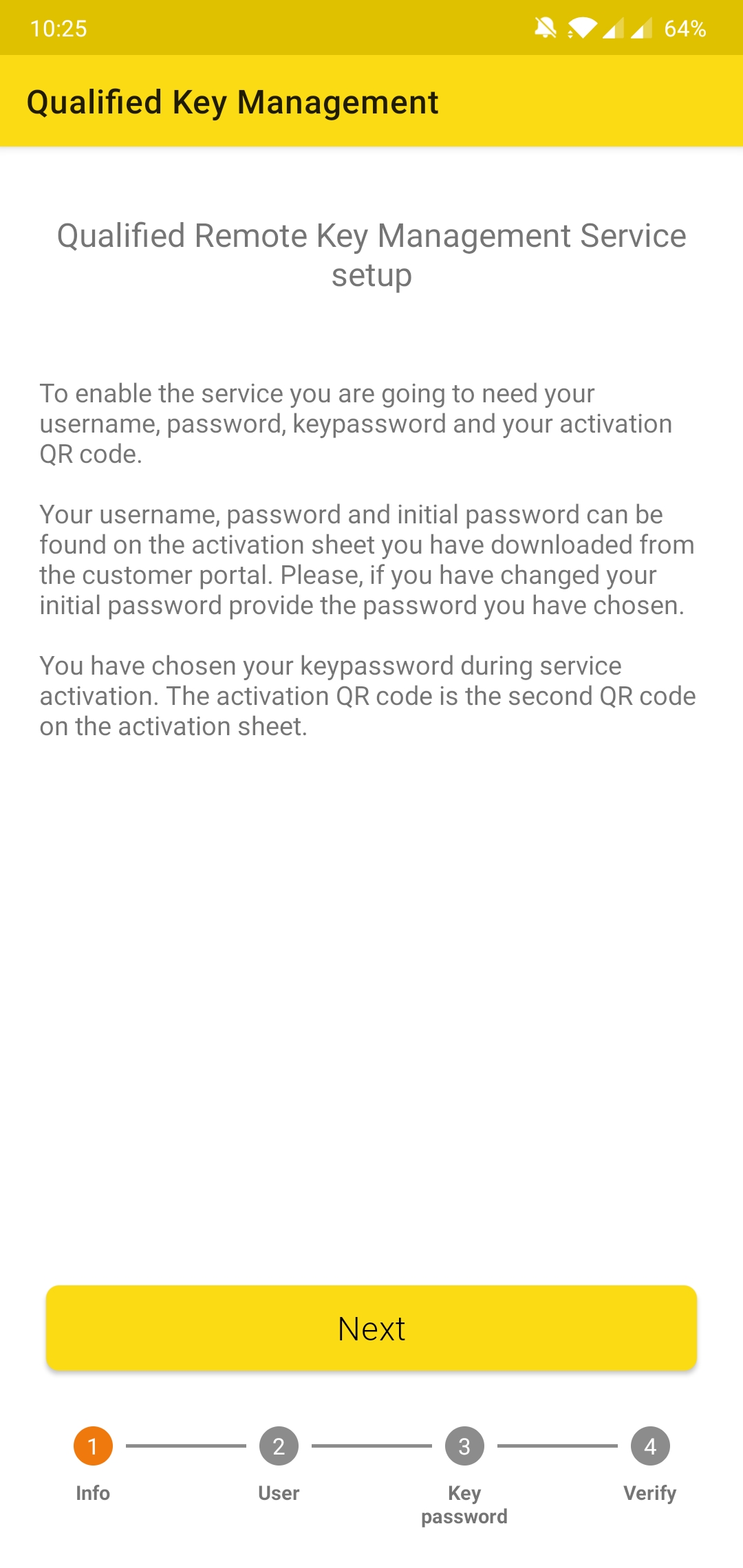
Follow the on-screen instructions; Enter your username and password for your qualified remote key management service and add your key password for your qualified certificate.
In case you haven't activated your qualified remote key management on your device earlier, you'll be asked to scan the QR code for your qualified certificate (the second QR code on your activation sheet).
| Bejegyzés azonosító | 137 |
| Kategória | Tanúsítványok telepítése |
| Hozzáadás dátuma | 2021-04-20 14:41:00 |
| Megtekintések száma | 3333 |