
In order to use our token in Macintosh, you need to install the following programs:
https://download.e-szigno.hu/eSG-e/MacOSX/SafeNetAuthenticationClient.10.2.111.0.dmg
https://download.e-szigno.hu/eSG-e/MacOSX/SafeNetAuthenticationClient_10.2.111.0_Mac_GA_UserGuide.pdf
https://download.microsigner.com/client/MicroSigner.dmg
Before you start up your computer, make sure that your token is plugged in.
When the system is up (and your token is plugged in), start the keychain access application, then go to web-szigno.com and try to sign a document.

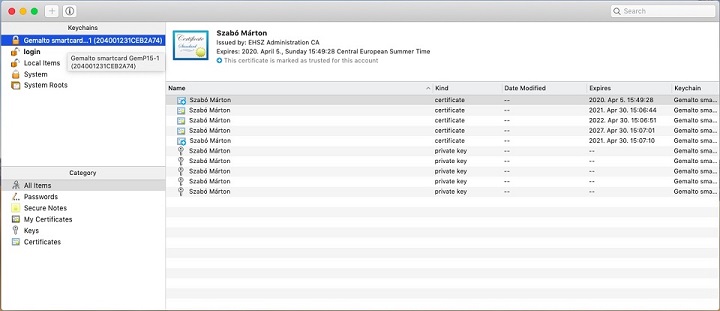
You can create and view signatures on our website (you can change the language on the upper-right corner): https://web-szigno.com/#/
You can either registrate, or continue without login.

Click on new, and choose either create dossier or open.
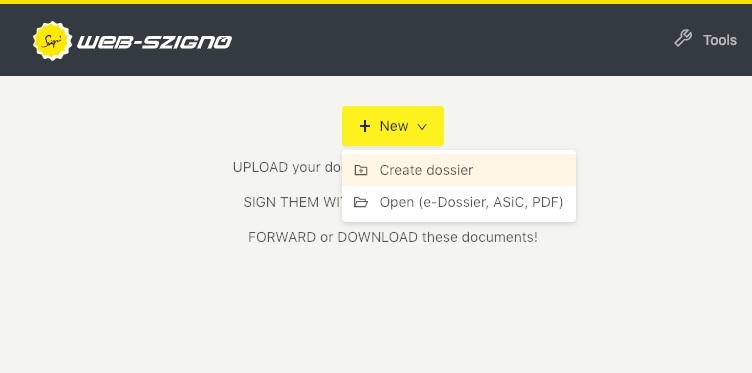
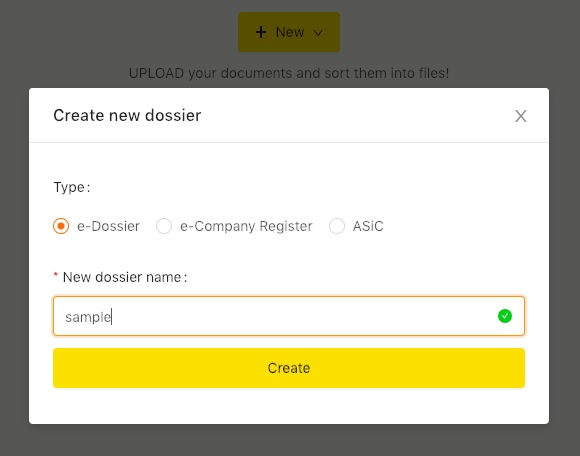
After that, use the sign icon to create a signature with MicroSigner.
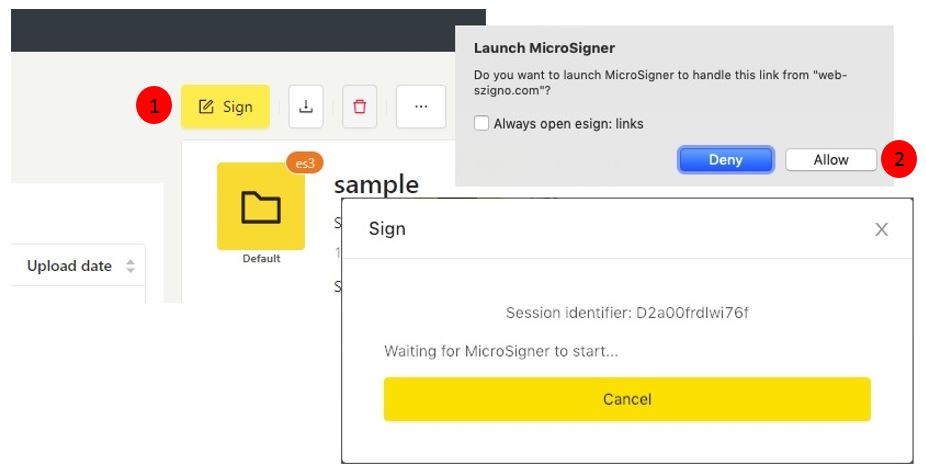
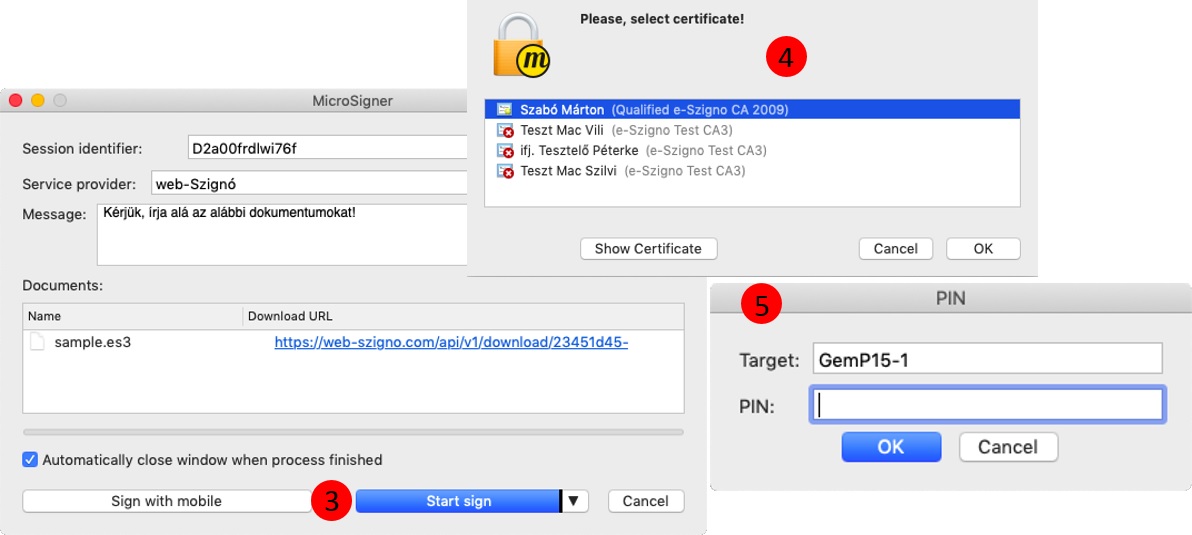
Your timestamp username (felhasználónév in Hungarian) and password (jelszó in Hungarian) can be found on the docuemnt titled "Aláíró eszköz átvételi nyilatkozat".
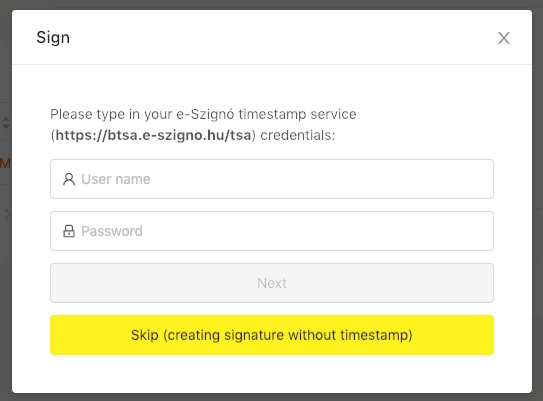
| Bejegyzés azonosító | 71 |
| Kategória | MAC OS (web-szigno.com, microsigner... ) |
| Hozzáadás dátuma | 2019-06-07 16:45:32 |
| Megtekintések száma | 2204 |